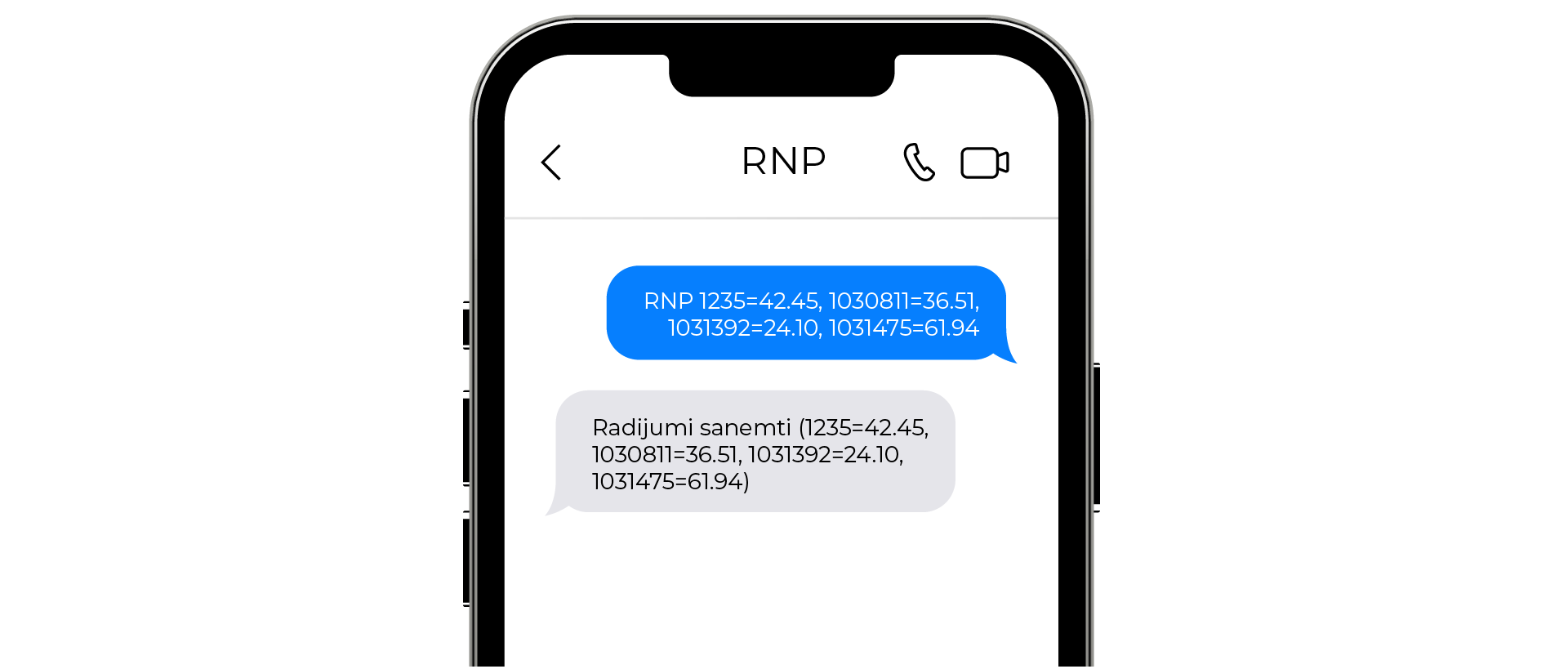How to Submit Water Meter Readings via SMS
Step 1: Register Your Phone Number
To register, send an SMS with the text RNP REG [client_number] to the number 22058900.
You can find your client number in the informational section of your invoice (in smaller print below the invoice details).
Example: Piemērs: RNP REG 12345678
You will receive a confirmation message indicating successful registration or an explanation if registration was unsuccessful. If you do not receive a response, please call our free information line at 8900 during business hours.

Step 2: Submit Meter Readings
- Submit readings between the 25th and 28th of each month.
- Compose an SMS with the following format:
RNP [meter_number1]=[reading1], [meter_number2]=[reading2], …
- You can include readings for all meters in one message or send them separately. The order of meters in the message does not matter.
Examples:
RNP 1235=42.45, 1030811=36.51, 1031392=24.10, 1031475=61.94
RNP 1235=42.45, 1030811=36.51
- Send the SMS to 22058900.
- If the message is correctly formatted, you will receive a confirmation with information about the previous month’s consumption or a notification if there was an error in your submission.
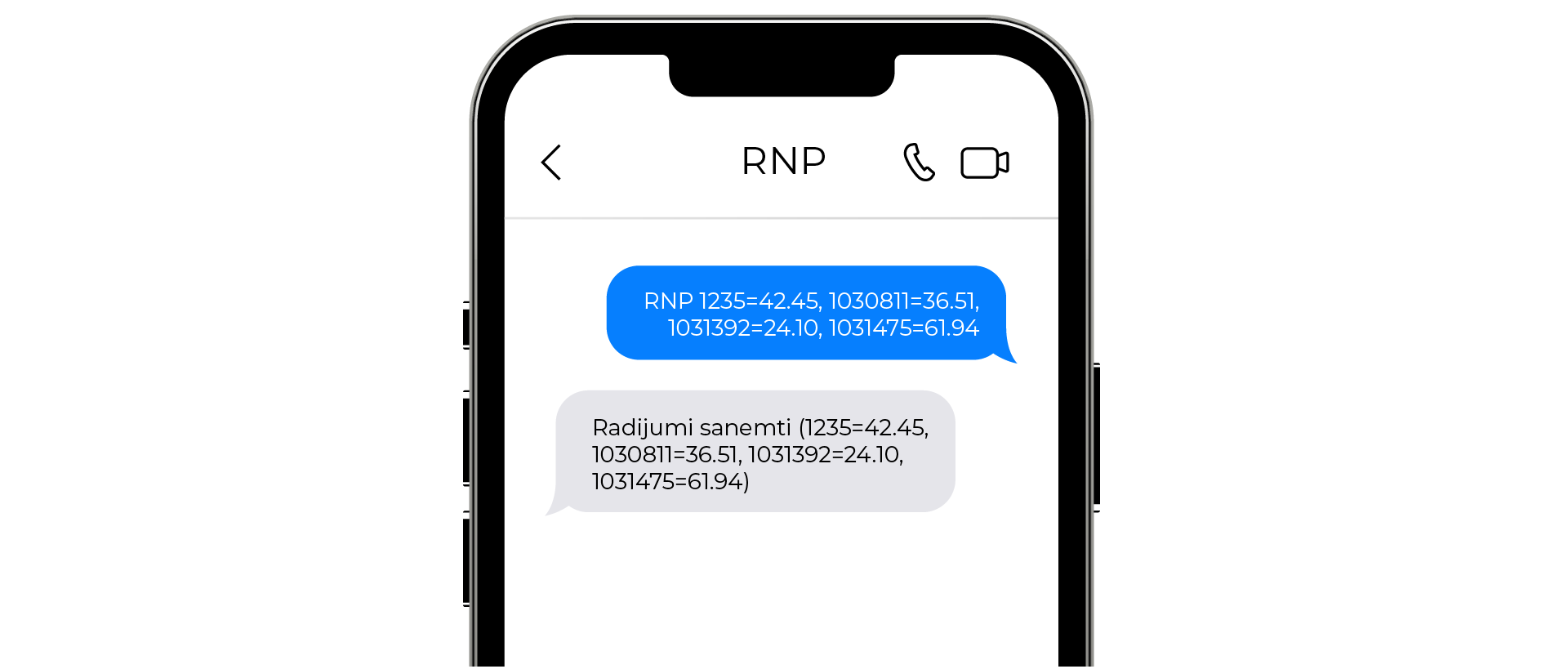
Step 3: Check Registered Meters
To find out which client and meter numbers are linked to your phone number, send an SMS to 22058900 with the text: RNP STAT

Unregistering Your Phone Number
If you no longer wish to submit readings via SMS, you can unregister your phone number by sending an SMS to 22058900 with the text: RNP STOP

Practical Information
- Water meter readings can be submitted via SMS only from a phone number registered in Latvia.
- The cost of each SMS you send depends on the rates set by your mobile operator.
- Multiple apartments can be linked to a single phone number.
- Only letters from the Latvian alphabet may be used in the SMS, but long and soft diacritical marks (macrons and carons) are not allowed.